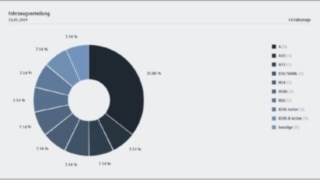Digital fleet management on location
connect:desk
The connect:desk fleet management system provides clear access to all your fleet data. The software is used to manage forklift truck and operator data and enables effortless compilation of reports.
From forklift truck and operator management to maintenance and assignment planning, right through to monitoring and analysis of all forklift truck data – connect:desk is the centrepiece of your fleet management. The software is intuitive in its operation and it is therefore suitable both for experienced fleet managers and casual users who only require individual functions.
Current software version:
connect:desk 2.7.4
connect:composer 2.3.19
Variable function modules
The requirements for fleet management systems are often very specific: Every business offers a different working environment for the industrial trucks. You can therefore combine the individual function modules of Linde connect to form one system that optimally meets your individual requirements.
Viaconnect:acoperators control access to their fleet and allow for a safe and simple forklift truck check before every assignment.connect:dtdocuments deployment duration, accidents and functional capability of the fleet forklift trucks. Withconnect:anfleet managers analyse and monitor the capacity utilisation and performance of their fleet. The module also assesses the status of the battery and detects possible operating errors. Withconnect:ziit is possible to monitor the positions of industrial trucks in various locations around the world. Within warehouse and production areas, it is also possible to define safety zones with speed adjustments.
connect:desk in detail

Dashboard
The dashboard serves as the communication hub for connect:desk. Fleet managers can use individually adaptable widgets, such as the calendar, forklift truck notifications and accesses, to monitor and inspect their fleet. All messages are forwarded to them directly by email if necessary.
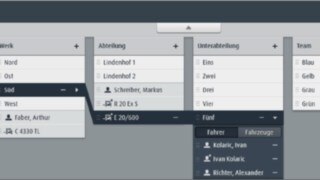
Organisation
In the organisation area, fleet managers can edit the operator, job location, assigned forklift trucks and other information. The hierarchically structured list display offers an overview of the organisational structure and simplifies the assignment and management of access and usage rights.

Administration
Tables, detailed views and various input elements enable flexible viewing, maintenance and expansion of large amounts of data. For example, it is possible to manage operators' licences, training and health checks easily.

Zones
In the zones area, fleet managers use their own warehouse or plant plans to plan and configure zone areas and accesses and define automated speed adjustments if necessary. For example, forklift truck speed is controlled in a targeted manner at crossings or in narrow areas, which increases safety.
Transparency with reports and analyses
Based on the comprehensive data on the forklift truck fleet, connect:desk can be used to call up just under 30 interactive reports on the fleet, individual areas, forklift trucks or operators. The data is displayed in clearly arranged diagrams and tables. This means that fleet managers know precisely who used which forklift truck, when and how. There are a total of four report categories:
Log book
The log book provides an overview of all recorded events for the individual forklift trucks. The pre-op check table lists all pre-op checks carried out for the selected forklift trucks as well as the associated answers from the operators. Interactive diagrams display conspicuous battery charge statuses and log outs and can be grouped according to operator and forklift truck.
Usage
The usage analysis provides an overview of the usage and capacity utilisation of all forklift trucks. The interactive diagram shows how long and for what purpose the operators have used the selected forklift trucks. It also lists shock values, the progression of the battery charge status and the distribution of the zone passages.
Service
Coordination
The coordination category provides data about operators as well as the usage and capacity utilisation of all forklift trucks. The forklift truck distribution provides an overview of the composition of the entire fleet – organised according to manufacturer, forklift truck type and other criteria. The fleet lists all forklift trucks with their most important characteristics. All training carried out and outstanding for the operators can be found under operator training.